The use of hashtags for social media marketing is nothing new, but we wanted to provide a one-stop resource that tells you if you should use hashtags, how many hashtags to use, where to find trending hashtags and what kind of exposure hashtags can give you across Facebook, Google+, Twitter, Instagram and more.
Hopefully this guide will help you on your hashtag journey.
The History of the Hashtag
The hashtag symbol itself came into existence sometime around the 14th century.
Before it was used on telephones and Twitter, the hashtag came from “lb,” the Latin abbreviation for “pound”. Thus, we (in the U.S.) called it the pound sign for a while.
According to dictionary.com, the hashtag’s official name is the ‘octothorpe’, a name invented by telephone technicians when they added the symbol to telephone keypads.
It wasn’t called hashtag until its usage became popular on social media.
The hashtag’s usage as a way to find posts about a common topic began with the below tweet in 2007, suggesting that people used hashtags to create groups on Twitter.
From there, hashtags gained momentum, eventually becoming the social media staple it is today.
So, now that we know how the hashtag came into existence, we can look at how to use hashtags on each social media platform.
How to Use Hashtags on Facebook
Using hashtags on Facebook can get your posts more exposure – but you have to use them the right way.
Here are some tips for using hashtags on Facebook:
- Don’t use too many hashtags – This will make your business look annoying and/or spammy. Instead, go for 1-2 hashtags per post for the best engagement. If you use more than two hashtags in a Facebook post, research suggests you’ll see less engagement.
- Make your Facebook post public (and make sure to allow people to follow you) – Otherwise, only friends and followers will see your posts with hashtags. When you make your Facebook post public, it will enable anyone to see the post if they search for a hashtag that you’ve included in a post.
How to Use Hashtags on Twitter
Tweets with hashtags tend to see significantly more engagement that tweets without, but as usual, there are rules about using hashtags on Twitter, including how to use hashtags in Twitter ads.
- Tweets with 1-2 hashtags see, on average, around 21% more engagement – The key tip here is don’t go overboard. Just a couple of hashtags in your tweet should do the trick.
- Tweets with hashtags generate more retweets – But tweets that specifically ask followers to “retweet” (not “RT” – you have to spell it out) will get you even more engagement.
- Be careful using hashtags in ads on Twitter – Research shows that you’ll probably get more ad clicks if you don’t use a hashtag.
- Research trending hashtags for maximum impact – Twitonomy is a great resource to find analytics for trending hashtags.
How to Use Hashtags on Instagram
If it seems as if the sweet spot across all social media platforms is 1-2 hashtags, this is not the case on Instagram. That’s probably why so many Instagram posts have seemingly endless hashtags.
Here are some tips for using hashtags on Instagram:
- Always use hashtags on Instagram – You’ll get 12.6% more engagement on average, so it pays to use relevant tags.
- More hashtags is okay on Insta – Reports show that Instagram posts with 11 hashtags generate the highest levels of engagement on average
- The upper limit is 30 hashtags per post – You probably don’t need to use them all (see previous point), but you can add in a lot more hashtags on your Instagram posts.
How to Use Hashtags on Google+
Hashtags on Google+ are different than hashtags on other platforms. They’ll still help you reach more people than posts that don’t include hashtags, but that’s where the similarities end.
Here’s what you should know about hashtags on Google+:
- Hashtags have a greater influence on Google+ than other platforms – If you want to get more engagement on Google Plus, hashtags are the key.
- Hashtags on G+ can have SEO benefits – If you search for a hashtag on Google, you may see a sidebar that shows Google+ posts related to your search.
- Optimal numbers vary – There’s not a lot of research on Google+ hashtags, so go for 1-3 hashtags as a general guide
How to Use Hashtags on LinkedIn
LinkedIn hasn’t always supported hashtags, but, LinkedIn hashtags are back. You can use them in pretty much the same way you’d use a hashtag anywhere else.
People can search for hashtags on LinkedIn in the same way they can on other platforms, and LinkedIn uses hashtags to monitor what’s important to users so it can show them more relevant content.
This is how you should use hashtags on LinkedIn:
- Add hashtags to your business’s profile – This can give you more visibility across the site.
- Use hashtags in LinkedIn Publisher posts – If you write long-form content on LinkedIn, add some relevant hashtags to the body of your article to help LinkedIn categorize your content and show it to interested users.
- No optimal number – Because hashtags are a newer feature on LinkedIn (or at least, a returning one), there isn’t a lot of research on how many hashtags to use, so it’s best to stick to the 1-2 rule for now. That should give you more exposure without making you look like spam.
More Tips for Using Hashtags for Social Media Marketing
As with all things marketing, you should do a little research on hashtags before you go throwing them into every social media post you publish for your business.
Look at what your competition is doing with hashtags. Are they using any at all? Do they bombard their followers with hashtags? Is their strategy driving customer engagement?
If they’re doing a good job, try to mimic what they’re doing for a while until you get the hang of it, then build your own hashtag strategy off the back of that.
Hashtag Research Tools
Not sure which hashtags to use? Here are some tools to help you get started.
- Ritetag – I used Ritetag to find hashtags with high engagement rates when I managed our Twitter account.
- Twitonomy – I mentioned this earlier, but in case you missed it, Twitonomy will monitor Twitter hashtag analytics for you.
- Hashtagify – This is another tool that will help you find trending Twitter hashtags.
That covers the basics of hashtags across the major platforms – though worth noting you can now use hashtags on Pinterest too.
Wherever you use them, hopefully this guide has provided some guidance and inspiration to get your hashtag strategy on track.
Source:
https://www.socialmediatoday.com/news/everything-you-need-to-know-about-hashtags/517028/